1 Month
39 USD per month
Ideal for an introduction
- Single License
- 468 USD per year
- Renews automatically
- Access to all learning content1
12 Months
Recommended
19 USD per month
Learn SAP 365 days a year
- Single License
- 228 USD per year
- Renews automatically
- Access to all learning content1
Corporate Learning
Get Custom
offer
Ideal for companies, departments, & teams
- Company Access
- For departments or complete companies
- Renews automatically
- Access to all learning content1
- SSO via SAML2
The order process is handled by our online reseller and merchant of record, Paddle.com, who also handles order-related inquiries and returns. Your data will be passed on to Espresso Tutorials GmbH for product delivery. Paddle.com Market Ltd, Judd House, 18-29 Mora Street, London EC1V 8BT
1 You get access to all learning content. Online training are NOT part of the our flatrate.
2 More information on request.
Topics
Administration
Analytics
Business One
Cloud
Controlling
Finance
GTS
Human Resources
IT Management
MS Office
Procurement
Production
Sales
SAP-Programming
Security & Identity Management
Soft Skills
Transportation & Warehouse Management
Web Development
A selection of our corporate customers
-
800+ eBooks and video tutorials
Practical SAP knowledge in a nutshell, for beginners to advanced learners.
-
Tips and tricks from experts
More than 400 SAP experts worldwide share their technical knowledge with you and show you their special tricks.
-
Instant access
Once we have received your order, you will receive instant access to the library.
-
Offline function via app (iOS/Android)
Download eBooks in the app and read them at your leisure, even while traveling.
-
Targeted access via search function
Use search terms to find interesting titles and all relevant sections within a book.
-
Deepen knowledge in a targeted manner
Systematically deepen your expertise in a desired topic with our learning paths.
What our customers say
On the pulse of time
Espresso Tutorials helps us to take the next step into a learning organization; with S/4HANA, BTP and development courses, absolute future topics have recently been increasingly added to the learning catalog. The ET company also impresses with good communication and optimal networking in the industry on the pulse of time.
 Patrick Röckel
Head of Competence Center Logistics Services,
Heraeus
Patrick Röckel
Head of Competence Center Logistics Services,
Heraeus
This SAP knowledge platform is unique
This SAP knowledge platform is unique! Our employees use it company-wide via a flat rate. In addition, we were able to significantly strengthen our SAP network from our collaboration with Espresso Tutorials. This company stands for innovation, quality, service and a wonderful, brilliant team.
 Marianne Hennies
Head of Group Controlling & Analytics,
Refratechnik
Marianne Hennies
Head of Group Controlling & Analytics,
Refratechnik
Espresso tutorials are golden
For us as a consulting firm, Espresso Tutorials is worth its weight in gold, as consultants constantly need new knowledge - the knowledge is served up in a compact and crisp form! Perfect for our job!
 Michael Bloß
Partner,
adesso orange AG
Michael Bloß
Partner,
adesso orange AG
Online-Training
Espresso Tutorials has put together an online training package that allows you to learn wherever you are, regardless of time: high-quality videos, regular interactive web sessions.
View all available online training
Online trainings are not part of the flat rate subscription. Currently only available in German.













